Did you know that 57% of U.S. online traffic comes from mobile devices?
Based on that statistic, it’s not a big leap to assume that at least one out of every two visitors to your blog are using their mobile devices when they read your posts.
But there’s a problem.
Most of bloggers type up their blog posts and hit the publish button without putting a lot of thought into how people will read them – on a smartphone, tablet, desktop, or the next cool device that launches – but as the data shows, this is a mistake.
If your blog posts and your blog’s design aren’t set up to create an excellent user experience across devices, then it’s inevitable that some of your visitors will get frustrated and leave – possibly never to return again.
In fact, if you skip prioritizing the mobile audience, you risk losing half of your visitors within seconds.
Fortunately, there are some simple steps that don’t cost much in terms of time or money which you can implement quickly to ensure your blog is omni-channel-friendly.
Determine How Many Visitors Read Your Blog from Mobile Devices

How many people who visit your blog are using mobile devices? By tracking this number, you’ll have a better understanding of how important it is to present your content in mobile-friendly formats.
You can find this data in your Google Analytics account. If you haven’t already set up a Google Analytics account so you can track your blog’s traffic and performance, you can find easy to follow instructions in AdEspresso’s Google Analytics setup guide.
Keep in mind, it can take several days for Google to update the data in your Google Analytics dashboard when you first set up your account and install the necessary tracking code on your blog, so be patient.
Once you’re collecting data in your Google Analytics account, you can log into your dashboard, open your blog’s data, and navigate to Audience > Mobile in the left sidebar as shown in the image below. From here you can see mobile audience trends, the devices they’re using, and more.

With this information, you can determine how many visitors read your blog from mobile devices and get a better perspective of how critical mobile optimization is.
For example, if just 30% of your visitors use mobile devices to access your site, you could be losing one in three readers if your site doesn’t load quickly and accurately on mobile devices.
Identify Areas Where Your Blog Can Be Optimized for Mobile Visitors

Mobile optimization focuses on making sure visitors can get to your blog content and see it without difficulty. To that end, your content needs to load quickly and be easy to see and navigate on small screens.
Following are five of the most important things you can do to optimize your blog for the best mobile visitor experience:
1. Use a Mobile-Friendly Theme
You should use a mobile-friendly theme in your blog’s design so your content adjusts automatically to display on desktops and mobile devices.
Responsive themes work extremely well and are far less expensive than developing a separate mobile site or mobile app. In fact, for the majority of bloggers, investing in a separate mobile site or mobile app is overkill and not necessary.
How can you tell if your blog’s theme is responsive? Open it on a mobile device. If the site looks exactly the same as it does on a desktop and you have to pinch and zoom to move around pages and see the content, then your theme is not responsive.
A responsive theme would automatically adjust and move the elements on the page so all you have to do is scroll and tap to navigate.
2. Minimize Image Sizes
Ideally, all of the posts and pages on your blog should load in three seconds or less or you’ll lose a significant number of visitors.
Page load speed also affects the amount of traffic that could potentially be sent to your blog from Google and other search engines, so there are multiple reasons why speeding up your site is essential.
Images are typically one of the biggest contributors to slow load speeds, so upload images at the smallest size to work in your design with an appropriate resolution for online display (72 dpi).
If you’re using WordPress to publish your blog posts, WP Smush is a popular plugin for image optimization that can save you a lot of time.
3. Review Your Opt-in Forms
Have you visited a website or blog on your mobile device and been met with a pop-up or interstitial opt-in form that completely blocks the page content or worse, you can’t close?
It’s intrusive, ruins the user experience, and causes visitors to leave your blog quickly. It’s also something that Google penalizes sites for, which translates into less search engine traffic.
In other words, to ensure your blog is mobile-friendly, you should review any pop-ups and other opt-in forms that you use to confirm they load quickly and can be closed with one click.
It’s best to minimize the use of pop-ups and other intrusive forms as much as possible (or don’t use them at all) for mobile audiences.
4. Enlarge Buttons
It’s easy to click buttons when you’re visiting a blog on your desktop because your mouse is fairly precise. However, there is no mouse on a smartphone. Also, fingers are bigger than a mouse and screens are smaller on a smartphone.
With that in mind, make sure all clickable buttons on your site are large enough to easily tap on mobile devices. Whenever possible, replace text links with buttons, which are easier to click with a finger.
5. Confirm Compatibilities
What types of mobile devices will people use to access your blog content? Chances are they’ll use a mixture of operating systems, and all of the features you have on your blog that look perfect on desktops might not look as great on smartphones or tablets.
A couple of the biggest culprits are Flash video, which doesn’t display at all on many mobile devices, and video players that are not responsive. If you’re including videos in your blog posts, make sure visitors can watch them on desktop and mobile devices or don’t bother including them at all.
Blog Post Writing and Formatting Tips for the Best Mobile User Experience

With your blog set up for mobile visitors, it’s time to publish content that they’re willing to stop and read. It doesn’t matter how amazing your blog content is, if it’s hard to read on a mobile device, people will click away.
Therefore, follow these tips to write blog posts for your mobile audience:
- Images: Not only should images load quickly, but they also need to be legible within your posts. The image content (including text in images) should be easy to see without having to zoom in. At the same time, images shouldn’t be so big that it takes too much time to scroll by them, and you shouldn’t include so many images that it takes too long to get to the useful text content.
- Paragraphs: Write in short paragraphs (just one long sentence is often enough). Longer paragraphs require too much scrolling for mobile audiences.
- Lists: Use bulleted lists and numbered lists to break up large blocks of text.
- Headings: Divide your post content up into sections using headings (H2 and H3 primarily) to add white space and give mobile visitors’ eyes some relief from a lot of text.
- Links: Display important links as buttons, so it’s easy for mobile visitors to tap them.
- Social Media Sharing: Make sure social media sharing buttons are visible and easily accessible without a lot of required scrolling (at a minimum at the top and bottom of the post) so it’s easy for your audience to tap and share to their preferred networks.
Research from HubSpot found that nearly half of all blog readers (43%) skim blog posts, so it’s essential that you format your posts for easy scanning on both desktop and mobile devices.
Using short paragraphs, headings, lists, and images with captions can help visitors see the most relevant information quickly and encourages them to read more no matter what device they use to access your posts.
Finally, always preview your blog posts on desktop and mobile devices before you publish them to confirm they look good and perform correctly for both audiences. Previewing posts is also important to ensure videos play the way you expect them to.
Your Next Steps to Create Blog Posts for Mobile Audiences
Remember, more than half of the online audience accesses websites and blogs from mobile devices and that number is climbing higher every year.
You can test the mobile-friendliness of your blog using Google’s Mobile-Friendly Test tool. It will give you information about areas of your site that need to be revised to ensure mobile visitors have the best user experience possible.
We live in a mobile world and your blog should be mobile as well.